First things first, SASS (older version) or SCSS (newer version of SASS) requires Ruby to get it working.
To install Ruby on windows, download the Windows installer and follow the instructions.
Once Ruby is installed, go to the command prompt and type
ruby -v
If Ruby is installed, the message returned should show Ruby version. If not, go to “C:\Ruby***” folder and run command prompt from there to check for Ruby installation. ‘***’ is the Ruby version number.
Below are the steps to install SASS on Windows:
Open a command prompt and follow the instructions below
- type
gem install sassThis will automatically install SASS on your system assuming your system is perfect
- type
gem install sass--pre
This will install the pre release stable version of SASS, assuming everything is fine on your system - Git install
If you want to install SASS via git, use the below command
git clone git://github.com/nex3/sass.git
cd sass
rake install - Manual install
– Download sass gem
– copy sass gem to Ruby folder “C:\Ruby***” folder
–cd C:\Ruby***
– typegem install sass
– sass should be installed
– refer to the attachment below
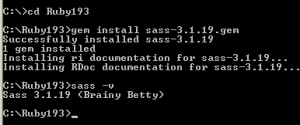
- Using cygwin
-still investigating how to
really helpful…
nyce post, very informative!
nyce post, very informative!
This is very interesting, You are an excessively skilled blogger.
I’ve joined your feed and stay up for in quest of more
of your magnificent post. Additionally, I’ve shared your web site in my
social networks